Checkra1n 3u tools (windows) guide
Now iOS 12.3 to iOS/iPadOS 14.8 / 14.8.1 users can 3utools for install Chackra1n jailbreak tool for install Cydia.
Step 1:- Get
USB flash drive ( above 1GB).
Step 2:-
Connect your USB flash drive to windows.
Step 3:-
Download the latest 3UTools version.
Step 4:-
Open 3utools from windows > Go to toolbox > jailbreak.
Step 5:-
select > checkra1n jailbreak .
Step 6:-
choose your USB drive from drop-down menu > click start making button.
Step 7:-
wait for complete jailbroken USB flash drive .
Step 8 :-
tap yes for the popup message .
Step 9:-
wait for complete the process > congratulation popup message .
Step 10:-
tap close > close 3utools.
Step 11:-
connect your iphone to PC.
Step 12:-
Restart your PC now.
Step 13 :-
After restart done > go to boot manager .
Step 14 :-
select USB drive > press enter.
Step 15 :-
After a few minutes, you can see checkra1n jailbreak latest app interface.
Step 16 :-
tap start for 14.6 to iOS 14.8 / 14.8.1 > tap options > tap allow
untested device.
Step 17:-
tap the ok button again for the next window .
Step 18:-
Follow onscreen instructions for DFU mode.
Step 19:- Once
Device restart > open home screen and find the checkra1n app.
Step 20 :-
open the checkra1n app and tap Cydia Button to install .
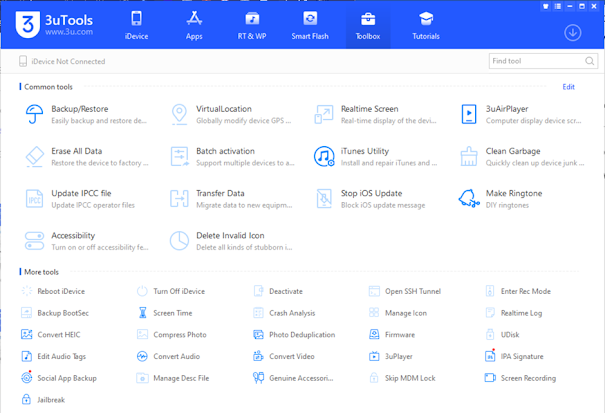










Comments
Post a Comment