Spoof the DNS of a target machine by using Ettercap
Requirements:-
OS – Linux
Target –
Windows
Machine – Virtual Box
Tools – EttercapHow DNS
poisoning works?
- User
searches ‘abc.com’ in browser. When your browser goes out to the internet, it
starts by
asking a local DNS server to find the address for a name. The local DNS
server will
ask the root servers that own that domain.
- When a
malicious actor intrudes in the process, and supplies false or fraudulent
output,
then it is
DNS poisoning. These types of man-in-the-middle attacks are often called
DNS spoofing
attacks.
- By this
process attacker will able to redirect request of victim to malicious website.
Procedure:
1. Open the kali linux , open terminal and type "nano /etc/ttercap/etter.conf" scroll down and find linux and in this remove both #. save the file by pressing 'Ctrl+X' and 'y'
2. Then type
“nano /etc/ttercap/etter.dns” in the terminal. In this file add domain which
you want to redirect. Enter your IP address. If victim opens flipkart.com, he
will be redirected to spoofed page.
3. Start the
Apache by using “service apache2 start” in the terminal.
4. Open Ettercap UI by
using “ttercap -G” command in the terminal. Then stop the unified
sniffing.
7. Find the default gateway IP by using ipconfig in
cmd. Set gateway IP as target 2 and victim’s IP as target 1.
8. Now go to MITM tab and select ARP poisoning choose Sniff remote connections and press
9. Now navigate to Plugins > Manage the plugins
and double click on dns spoof to activate that plugin.
10. In
ettercap select Start sniffing, the attack has started. Now every time when the
victim enters flipkart.com, he will be redirected to spoofed webpage.
Request of www.flipkart.com from the IP address 192.168.1.3 was
redirected to the malicious webpage by DNS Spoofing using Ettercap tool.











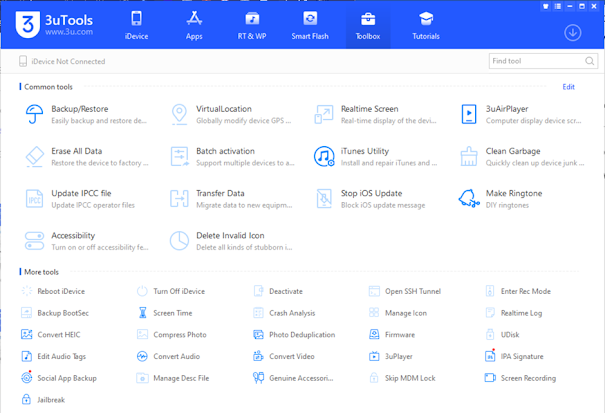
Comments
Post a Comment