To capture the network packets using snort.
Download and Install SNORT in Kali Linux.
move to snort directory.
Original configuration file was snort.config, but for backup we will create a clone of this file and make changes in that file.
We have to put our network and ip range in test_config file, for that we will edit this file.
After that put your network IP and range as shown in screenshot..

Now we have to make rules, for that we have to move to rules directory.
use command cd rules
Here now the SNORT has so many rules files for defining rules we have to define on local.rules files, but for backup we can create secondary file by the command cp local.rules custom.rules
SNORT will not directly take rules from our custom file, for
that we have to include custom file in that local.rules file.
For that we have to edit the file use command nano
local.rules
and write that include line as shown in screenshot. After
that save and close file.
Now we have to define our desired rule(that Insta, fb and YT) in custom rules file.
for that we have to edit that file, use command nano custom.rules
Now write the rules as I written(same format is accepted
only).
Now setup is done.
For surety run the below command, this checks everything is
well formatted and configured or not.
use command snort -T -i eth0 -c /etc/snort/test_snort.conf
To run SNORT use command.
use command
snort -A console -q -i eth0 -c /etc/snort/test_snort.conf






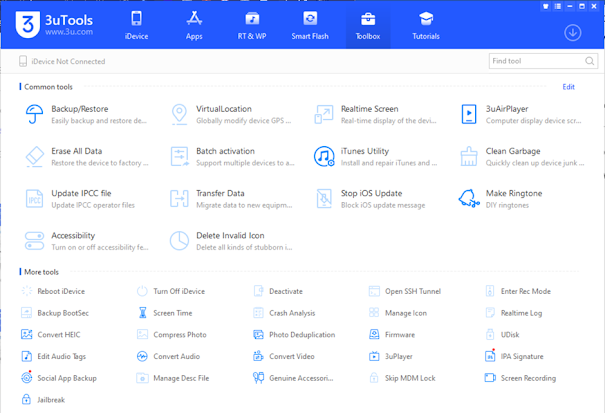

Comments
Post a Comment