Information Gathering Tools – Ghost Eye
Information Gathering Tools – Ghost Eye
1.Tool Description
GhostEye is a Python3 based information gathering,
footprinting, scanning, and reconnaissance tool. It collects information about
the target and provides us with detailed information about our goals.
Options Provided:
•
EtherApe – Graphical Network Monitor (root)
•
DNS Lookup
•
Whois Lookup
•
Nmap Port Scan
•
HTTP Header Grabber
•
Clickjacking Test – X-Frame-Options Header
•
Robots.txt Scanner
•
Cloudflare Cookie scraper
•
Link Grabber
•
IP Location Finder
•
Detecting CMS with Identified Technologies
•
Traceroute
•
Crawler target URL + Robots.txt
•
Certificate Transparency log monitor
2. Features
It is an easy-to-use tool which provide an option to
select for our attack preference. It includes an Etherape feature, which is a
Graphical Network Monitor and a packet sniffer that collects and displays
information graphically which supports Ethernet, FDDI, Token Ring, ISDN, PPP,
SLIP, and WLAN devices, as well as several encapsulations. It can display
traffic that has been filtered and read packets from files as well as actual
network data.
3.Installation steps with screen Shots and Commands.
1. Install
Nmap and EtherApe if it isn’t present in your system.
Command for Debian
and its distros: sudo apt install etherape nmap dnsutils gnome-terminal httpie
mtr
After
installing Etherape sometimes a GNOME error can occur, for which you install:
apt install libgnomeui-0: amd64
2. Clone
the repository from git and navigate to the folder cloned.
3.Check for requirements.txt and install the requirements if not present in system.
4. Run ghost eye using python.
References
https://github.com/BullsEye0/ghost_eye
https://www.geeksforgeeks.org/how-to-install-ghost_eye-tool-in-kali-linux/






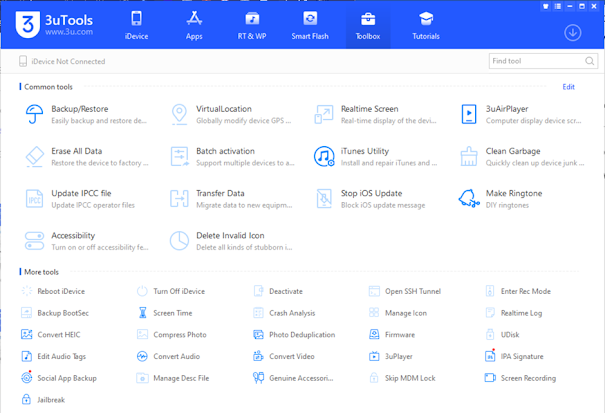

Comments
Post a Comment