Configuring splunk forwarder in windows machine
Configuring forwarder in windows machine to forward the logs to SPLUNK in real time.
The Splunk universal forwarder is a free, dedicated version of Splunk Enterprise that contains only the essential components needed to forward data. TechSelect uses the universal forwarder to gather data from a variety of inputs and forward your machine data to Splunk indexers. The data is then available for searching.
REQUIREMENTS:
-
WINDOWS OS
SPLUNK FORWARDER
STEPS:
=> Configuring forwarder in windows machine to forward the logs to SPLUNK in real time.
Pc1 = windows 10 .
Pc2 = virtual windows machine .
=> Download Splunk universal forwarder in pc2 And run this .msi file .
=>Click customize options . and ser path for Splunk forwarder
=>Click
ok .
=>no
ssl certificate so click next.
=>Click
local system and next.
=>Fill
up this page then click next .
=>Enter
username and password .
=>Start
receiving indexer and click next .
=>Click
install .
=>Create
a new index in Splunk enterprise .
=>Set
up Splunk instance to receive data from forwarder ( in Splunk enterprise).
=>Go
to c:\splunk\etc\apps\SplunkUniversalForwarder\local and edit add “index=pc2”
in input file . (pc2)
=>Restart
Splunk forwarder service .(pc2)

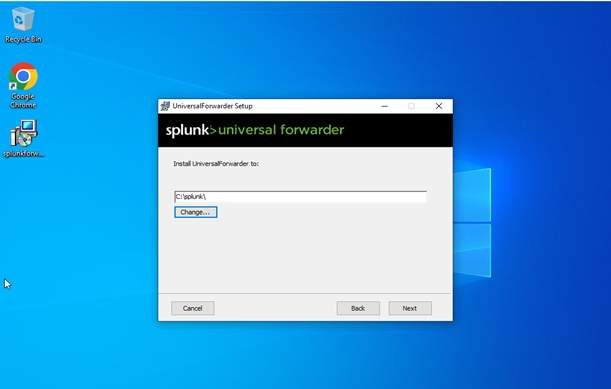


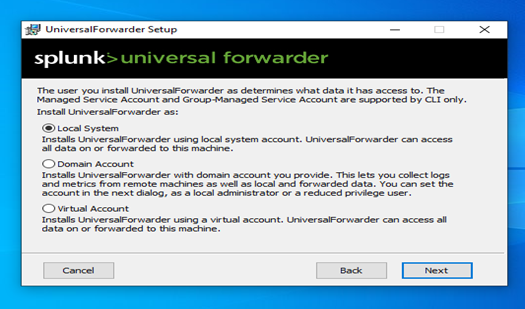














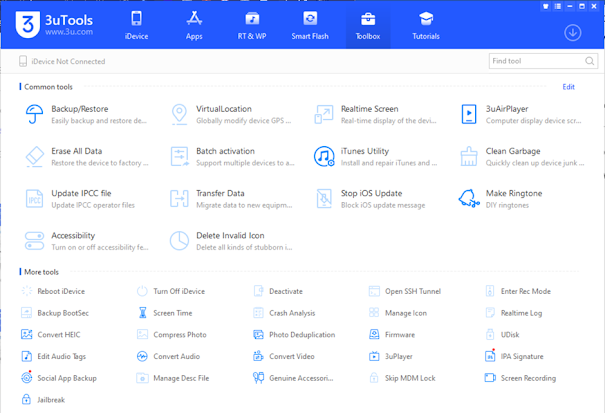

Great information, thank you for sharing the valuable article with us.
ReplyDeleteBest Cybersecurity Services.