Clickjacking attacks: History, detection, exploitation and prevention techniques
Under the scope of cyber security dangers, clickjacking stands as a subtle but highly effective attack that manipulates user interactions for malicious purposes. In hidden or clicking on a web page, users can cheat, kidnap the attacker tasks, steal data, or provide unexpected permissions. Although the concept may look simple, damage can cause destruction, especially when sensitive actions or privileged accounts are involved.
This blog engage into the full life cycle of clickjacking - how it is exploited by its origin, how can it be detected, and what you can do to stop it.
What is clickjacking?
Clickjacking, also known as "UI prevention", is an attack where a malicious actor tricks the user to click on something different to do something different, which probably reveals confidential information or appears to be taking control of his computer while clicking on inconsistent web pages.
Example: A user feels that they are clicking on the "Play" button to watch the video, but they are actually clicking a hidden "webcams" below the scene allows access to the button.
Brief history of clickjacking
The term "clicking" was coined in 2008 by security researchers Jeremia Grosman and Robert Hansen. He presented the issue to the public as a browser and UI vulnerability, where the invisible or disguised elements were leveled on valid UI components.
Earlier, one of the high-profile examples was an attack on Adobe Flash Settings, where users were deceived to enable webcams or microphones. Social media platforms such as Facebook and Twitter are also aimed at constant targets of clicking attacks, which often include automatic "choice" or sharing posts without user consent.
How Clickjacking works
Clickjacking usually depends on HTML frames or IFRAMES, allowing the attackers to involuntarily load valid websites and then overlay with malicious buttons, form or images.
Basic steps in a clicking attack:
- The attacker creates a malicious web page that includes an invisible IFRAME that loads a reliable site.
- IFRAME is manipulated with CSS for the position of a real clicking element (eg "purchase" or "Mike enable" button).
- A misleading visual element (eg game button or video) is placed on top of the actual button to mislead the user.
- The user clicks, inadvertently takes an action on the valid website.
Examples of real world
- Facebook "likes": The attackers tricked users in the "choice" pages by hiding Facebook like a fake video thumbnail or back button of the game.
- Adobe Flash Control Explights: Users inadvertently provided access to their webcam and microphone to websites.
- Banking Transactions: Some attackers target online banking sessions, transferring money to the victims or replaced account details without realizing it.
How to Detect Clickjacking
Detecting clickjacking isn’t always easy, especially from the user’s point of view. However, web developers and security teams can implement and look for these signs:
1. Using Browser Developer Tools
Use browser developer tools to inspect the page structure:
- Look for suspicious iframes, especially those using opacity settings (opacity: 0) or z-index manipulation.
- Check for click event listeners that behave unexpectedly.
2. Employing Browser Extensions
Several browser security tools like NoScript, uBlock Origin, and Clickjacking Reveal can help identify hidden elements or prevent clickjacking entirely.
3. Security Scanners and Penetration Tests
Automated scanners like:
- Burp Suite (with Clickbandit plugin)
- OWASP ZAP
- Nessus or Nikto (for web vulnerability scanning)
These can simulate clickjacking attempts and help detect UI redressing vulnerabilities.
How Clickjacking is Exploited
Clickjacking attacks vary in complexity and target, but all aim to mislead users into performing harmful actions.
1. Likejacking / Sharejacking
Social engineering attacks using invisible social media buttons:
- Trick users into liking/sharing malicious content.
- Increase visibility of spam/malware campaigns.
2. File Permission Exploits
Users might be led to click on “Allow” or “Upload” buttons masked behind games or quizzes, exposing system files or photos.
3. Account Manipulation
During authenticated sessions (e.g., banking, email, admin panels), clickjacking can:
- Change passwords
- Authorize money transfers
- Modify account settings
4. Advert Click Fraud
Botnets use clickjacking to simulate real user interactions with ads, generating fraudulent revenue.
How to Prevent Clickjacking
Clickjacking isn’t something users can always prevent — the burden lies with developers and security admins. Here are effective strategies:
1. Use X-Frame-Options Header
This HTTP response header tells browsers whether a page can be framed:
- DENY: Disallows all framing.
- SAMEORIGIN: Allows framing only from the same origin.
- ALLOW-FROM URI: Deprecated but allows specific sources.
http
X-Frame-Options: DENY
2. Use Content Security Policy (CSP) Frame Ancestors Directive
A more flexible, modern replacement to X-Frame-Options:
http
Content-Security-Policy: frame-ancestors 'none';
3. Frame Busting Scripts
JavaScript can be used to "bust out" of frames:
javascript
if (top !== self) {
top.location = self.location;
}
However, browsers may disable or bypass this — headers are more secure.
4. Use UI Redressing Defenses
- Use random tokens in critical actions (CSRF tokens).
- Add visual verifications (CAPTCHAs).
- Confirm user intent through multiple steps (e.g., confirmation dialogs).
5. Security Testing
Conduct regular penetration testing and integrate clickjacking checks in CI/CD pipelines. Test especially on:
- Payment gateways
- Login portals
- Settings/configuration pages
Clickjacking in the OWASP Top 10
Although clickjacking is not explicitly listed in the latest OWASP Top 10, it often relates to:
- A05: Security Misconfiguration
- A07: Identification and Authentication Failures
This highlights the need for correct HTTP header implementation, secure session handling, and user verification.
Browser and clickjacking
Modern browsers such as chrome, firefox, and age supports such as clickjacking safety:
- Honor X-frame-option and CSP policies.
- Block mixed materials and unprotected iframes.
- Warn the users about suspected pop-ups or click on redirection.
However, older or customized browser (eg, in the kiosk or embedded system) may still weaken.
Future of Clickjacking Attacks
As user interfaces evolve and applications adopt WebAssembly, SPAs (Single Page Applications), and headless browsers, the concept of interface redressing may become more complex.
Attackers are expected to:
- Combine clickjacking with phishing and deepfakes
- Utilize mobile-specific UIs for malicious overlays
- Use AR/VR overlays in future immersive technologies
Conclusion
Clickjacking may look like a basic UI trick, but it can compromise severe privacy violations, financial frauds and systems if left uncontrolled. The key to preventing it lies in a layered defense - HTTP header, browser settings, user awareness and strong tests.
As developers and cyber security professionals, being active in implementing safety measures ensures that your users should not fall prey to invisible hazards under a harmless looking click.
TL;DR – Quick Summary
| Aspect | Description |
|---|---|
| Threat | Invisible UI elements tricking users into harmful clicks |
| First Reported | 2008 by Jeremiah Grossman and Robert Hansen |
| Common Targets | Social media, banking, eCommerce, login portals |
| Detection | Developer tools, browser extensions, automated vulnerability scanners |
| Prevention | X-Frame-Options, CSP headers, UI redressing defenses, testing |
| Risk Level | Medium to High |




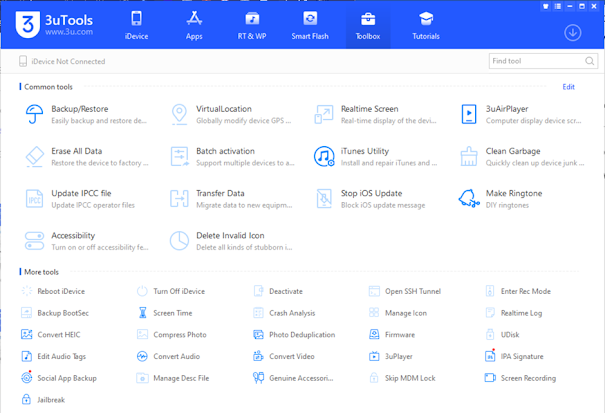

Comments
Post a Comment